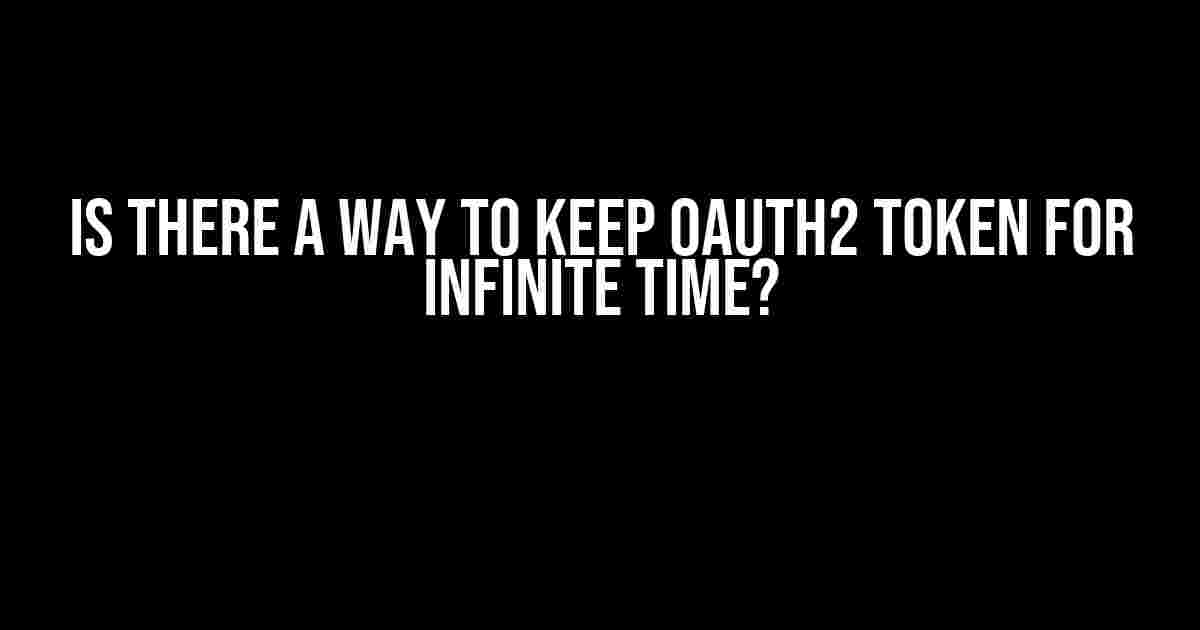As developers, we’ve all been there – obsessing over the perfect authorization flow, only to be slapped with the harsh reality of token expiration. It’s like, “Hey, you’re authenticated… for now.” But fear not, dear reader, for we’re about to embark on a quest to uncover the secrets of keeping that precious OAuth2 token alive forever!
What is OAuth2, anyway?
OAuth2 (Open Authorization 2) is an authorization framework that enables applications to access resources on behalf of a user without sharing their credentials. It’s like giving your friend permission to grab a coffee from your favorite cafe, without handing over your wallet. In OAuth2, the user grants an authorization server (AS) permission to issue an access token, which the client (your app) uses to access protected resources.
The Token Conundrum
OAuth2 tokens, by design, have a limited lifetime. This is a security feature to prevent unauthorized access in case the token is compromised. But, what if you need to access resources on a recurring basis or require continuous authorization? You can’t exactly ask your users to re-authorize your app every hour, can you? That’d be like asking your friend to constantly sign a permission slip to grab that coffee.
Token Refresh: The Obvious Solution
One common approach is to use token refresh. When the access token expires, the client requests a new token from the authorization server, using the refresh token obtained during the initial authorization flow. This process is like getting a new permission slip from your friend, but with way less hassle.
POST /token HTTP/1.1 Host: authorization-server.com Content-Type: application/x-www-form-urlencoded grant_type=refresh_token &refresh_token=your_refresh_token &client_id=your_client_id &client_secret=your_client_secret
However, there’s a catch! The refresh token itself may have a limited lifetime or be revoked by the user. This means you’ll still need to handle token expiration and refreshing, which can get messy.
Long-Lived Tokens: The Holy Grail
Some OAuth2 implementations, like Google’s, offer long-lived tokens or offline access tokens. These tokens remain valid even when the user is offline, allowing your app to access resources without the need for continuous re-authorization.
To obtain a long-lived token, you’ll typically need to request offline access during the initial authorization flow:
GET /authorize HTTP/1.1 Host: authorization-server.com Response_Type=code Client_Id=your_client_id Redirect_Uri=your_redirect_uri Scope=openid+offline_access
However, not all authorization servers support long-lived tokens, and even when they do, the token may still be revoked or expire eventually.
The Infamous “Infinite” Token
So, can you keep an OAuth2 token alive forever? Well, not exactly. But, you can use some clever techniques to make it last a very long time – practically infinite. Meet the “infinite” token:
1. Rotate Tokens
Implement a token rotation mechanism, where you obtain a new token just before the existing one expires. This ensures a continuous flow of tokens, minimizing the risk of token expiration.
// Pseudo-code example
const tokenExpirationTime = getExpirationTimeFromToken();
if (tokenExpirationTime - 30 < now()) {
// Obtain a new token 30 seconds before expiration
const newToken = getTokenFromAuthorizationServer();
// Store the new token and update the expiration time
storeToken(newToken);
}
2. Use Token Blacklisting
When a token is revoked or expires, add it to a blacklist to prevent its reuse. This ensures that even if an attacker obtains an expired token, it won't be valid.
const blacklistedTokens = [];
// When a token is revoked or expires
blacklistedTokens.push(token);
// Before using a token, check if it's blacklisted
if (blacklistedTokens.includes(token)) {
// Obtain a new token
const newToken = getTokenFromAuthorizationServer();
storeToken(newToken);
}
3. Implement Token Revocation Endpoint
Some authorization servers, like OpenID Connect, provide a token revocation endpoint. Use this endpoint to revoke tokens when they're no longer needed or have been compromised.
POST /revoke HTTP/1.1 Host: authorization-server.com Content-Type: application/x-www-form-urlencoded token=token_to_revoke &token_type_hint=access_token
4. Leverage Token Binding
Token binding involves associating a token with a specific client and device. This adds an additional layer of security, making it more difficult for tokens to be reused.
// Pseudo-code example const clientTokenBinding = getClientTokenBinding(); const deviceTokenBinding = getDeviceTokenBinding(); // When obtaining a token token = getTokenFromAuthorizationServer(clientTokenBinding, deviceTokenBinding);
Conclusion
While there's no foolproof way to keep an OAuth2 token alive forever, you can use a combination of the techniques mentioned above to create a robust token management system. By rotating tokens, using token blacklisting, implementing token revocation endpoints, and leveraging token binding, you can ensure a smooth and secure authorization flow for your users.
Remember, security is an ongoing battle, and OAuth2 tokens are no exception. Stay vigilant, keep your tokens fresh, and your users will thank you!
| Technique | Description |
|---|---|
| Token Refresh | Obtain a new token using a refresh token |
| Long-Lived Tokens | Use tokens with extended lifetimes or offline access |
| Token Rotation | Rotate tokens to minimize expiration risk |
| Token Blacklisting | Add revoked or expired tokens to a blacklist |
| Token Revocation Endpoint | Revoke tokens using an authorization server's endpoint |
| Token Binding | Associate tokens with specific clients and devices |
This article has shown you that, with a little creativity and the right techniques, you can keep your OAuth2 tokens alive for a very long time - practically infinite. Now, go forth and authorize like a pro!
Here is the HTML code for 5 Q&A about keeping OAuth2 token for infinite time:
Frequently Asked Question
Get answers to the most frequently asked questions about OAuth2 tokens!
Can I keep an OAuth2 token forever?
Unfortunately, no! OAuth2 tokens are designed to have a limited lifespan to ensure security and prevent unauthorized access. Even if you could keep a token forever, it's not recommended as it would introduce significant security risks.
Why do OAuth2 tokens expire?
OAuth2 tokens expire to protect against token theft, loss, or unauthorized use. Expiration dates also prevent tokens from being used indefinitely, reducing the attack surface and minimizing the impact of a token being compromised.
Can I extend the lifetime of an OAuth2 token?
While you can't extend the lifetime of an existing token, you can use refresh tokens to obtain a new access token with a new expiration date. This way, you can maintain access to the protected resources without having to re-authenticate the user.
What happens when an OAuth2 token expires?
When an OAuth2 token expires, it becomes invalid and can no longer be used to access protected resources. You'll need to use a refresh token to obtain a new access token or re-authenticate the user to obtain a new token.
How can I handle OAuth2 token expiration in my application?
To handle token expiration, implement a token refresh mechanism in your application. This can involve using a refresh token to obtain a new access token, or re-authenticating the user when the token expires. You can also use libraries or frameworks that provide built-in OAuth2 token management.