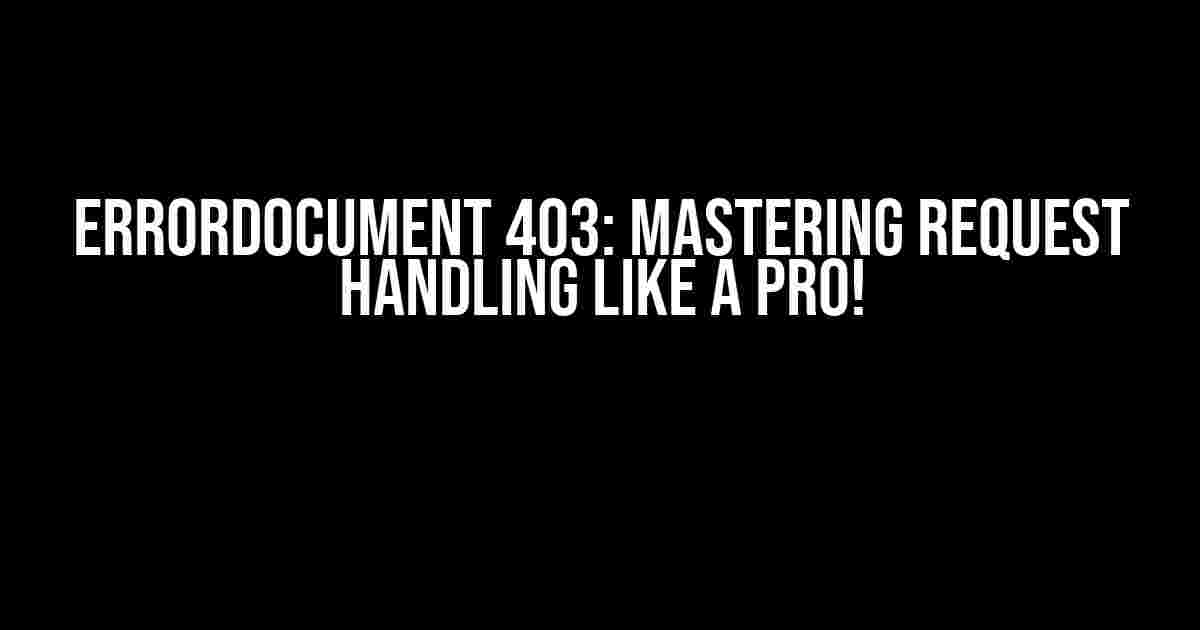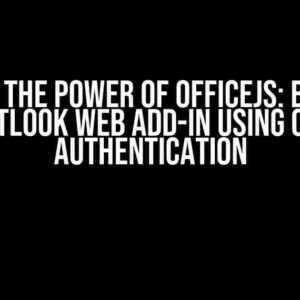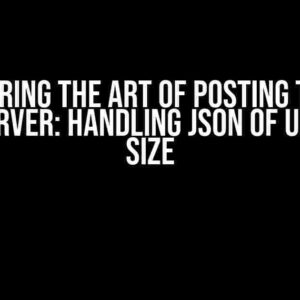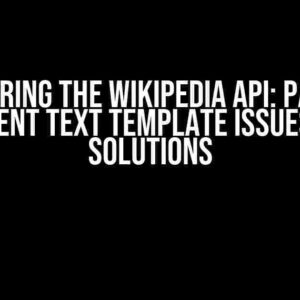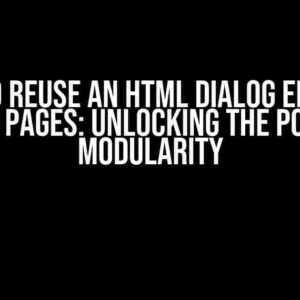Are you tired of those pesky “403 Forbidden” errors popping up on your website, leaving your users frustrated and confused? Fear not, dear webmaster! Today, we’re going to delve into the wonderful world of ErrorDocument 403 request handling, and by the end of this article, you’ll be a master of error-free browsing experiences!
What is ErrorDocument 403?
ErrorDocument 403 is a directive in Apache HTTP Server that allows you to specify a custom error page for 403 Forbidden errors. When a user requests a resource that they don’t have access to, the server returns a 403 error code, and with ErrorDocument 403, you can redirect them to a friendly error page that explains what went wrong.
Why Do I Need ErrorDocument 403?
Imagine this scenario: a user tries to access a restricted area of your website, maybe a members-only section or a sensitive file. Without ErrorDocument 403, the user would be greeted with a bland, generic error page that says something like “Forbidden… you shall not pass!” Not exactly the most user-friendly experience, right?
By using ErrorDocument 403, you can:
- Provide a clear explanation of what went wrong
- Offer a solution or alternative resource
- Redirect the user to a relevant page or login area
- Improve the overall user experience and reduce bounce rates
How to Implement ErrorDocument 403
Implementing ErrorDocument 403 is relatively straightforward, but it does require some configuration and planning. Here’s a step-by-step guide to get you started:
Step 1: Create a Custom Error Page
First, you’ll need to create a custom error page that will be displayed when a 403 error occurs. This page should be informative, friendly, andprovide a clear explanation of what went wrong. You can use HTML, CSS, and JavaScript to create a visually appealing page that matches your website’s brand and style.
Here’s an example of a simple error page:
<html>
<head>
<title>403 Forbidden</title>
</head>
<body>
<h1>Forbidden Access</h1>
<p>Sorry, but you don't have permission to access this resource.</p>
<p>If you think this is a mistake, please contact our support team at [[email protected]](mailto:[email protected]).</p>
</body>
</html>
Step 2: Configure Apache HTTP Server
Next, you’ll need to configure your Apache HTTP Server to use your custom error page. You can do this by adding the following lines to your .htaccess file or Apache configuration file:
ErrorDocument 403 /403.html
This directive tells Apache to serve the /403.html file when a 403 error occurs. Make sure to update the path to match your custom error page’s location.
Step 3: Test and Refine
Finally, test your ErrorDocument 403 setup by attempting to access a restricted resource on your website. If everything is set up correctly, you should see your custom error page instead of the default Apache error page.
Refine your error page as needed, and don’t forget to test different scenarios and edge cases to ensure that your ErrorDocument 403 setup is working as expected.
ErrorDocument 403 Best Practices
To get the most out of your ErrorDocument 403 setup, follow these best practices:
- Keep it simple and clear: Avoid cluttered or confusing error pages that might overwhelm your users. Keep the design simple, and use clear and concise language to explain what went wrong.
- Provide a solution or alternative: Offer a solution or alternative resource that the user can access instead. This might be a login page, a different section of your website, or a related article.
- Personalize the experience: Use the user’s session data or preferences to personalize the error page and provide a more tailored experience.
- Keep it mobile-friendly: Ensure that your error page is optimized for mobile devices, as more and more users are accessing your website on their smartphones.
- Test and refine regularly: Regularly test your ErrorDocument 403 setup to ensure that it’s working as expected and refine it as needed.
ErrorDocument 403 and SEO
Did you know that ErrorDocument 403 can also impact your website’s search engine optimization (SEO)? Here’s how:
A 403 error can negatively impact your website’s crawlability and indexing, as search engines like Google may interpret the error as a sign of a poorly maintained website.
By using a custom error page with ErrorDocument 403, you can:
- Improve crawlability and indexing
- Reduce the risk of penalties or demotions
- Enhance the overall user experience and engagement
Just remember to ensure that your custom error page is optimized for search engines, with relevant meta tags, titles, and descriptions.
ErrorDocument 403 and Security
ErrorDocument 403 can also play a crucial role in website security, as it can help prevent unauthorized access to sensitive resources.
By using a custom error page, you can:
- Hide internal server errors and sensitive information
- Prevent directory traversal attacks
- Improve the overall security posture of your website
Just remember to ensure that your custom error page is secure and doesn’t leak sensitive information.
Conclusion
And there you have it! With ErrorDocument 403, you can transform those pesky “403 Forbidden” errors into opportunities to provide a better user experience, improve SEO, and enhance security.
By following the steps and best practices outlined in this article, you’ll be well on your way to mastering ErrorDocument 403 request handling like a pro!
| HTTP Status Code | Description |
|---|---|
| 403 | Forbidden: the server understood the request, but is refusing to authorize it. |
| 401 | Unauthorized: the request lacks valid authentication credentials for the requested resource. |
| 404 | Not Found: the server cannot find the requested resource. |
| 500 | Internal Server Error: the server encountered an unexpected condition that prevented it from fulfilling the request. |
Remember, error handling is an essential part of web development, and ErrorDocument 403 is just one of many tools at your disposal. By mastering error handling, you can create a better, more user-friendly experience for your website’s visitors.
Happy coding, and may the error-free force be with you!
Here are 5 questions and answers about “ErrorDocument 403 request handling” in a creative voice and tone:
Frequently Asked Question
Got stuck with ErrorDocument 403 request handling? Worry not! We’ve got the answers to your most pressing questions.
What is ErrorDocument 403 and why does it occur?
ErrorDocument 403 is an HTTP status code that indicates the server understands the request but refuses to authorize it. This error occurs when the server has permissions set to deny access to a particular resource, and the client’s request is not authorized to access it.
How do I configure ErrorDocument 403 in Apache?
To configure ErrorDocument 403 in Apache, you can add the following lines to your .htaccess file or Apache configuration file: ErrorDocument 403 /403.html. This will redirect users to a custom 403 error page (403.html) when they encounter a 403 error.
Can I customize the ErrorDocument 403 page?
Yes, you can customize the ErrorDocument 403 page to fit your website’s branding and style. You can create a custom HTML page with a user-friendly error message, add a link to your homepage, or even display a funny error message to lighten the mood!
Will ErrorDocument 403 affect my website’s SEO?
ErrorDocument 403 itself does not directly affect your website’s SEO. However, if you’re not providing a custom error page or a useful error message, it can lead to a poor user experience, which can indirectly impact your website’s SEO. Make sure to provide a helpful error message and a link to your homepage to minimize the impact.
How can I test ErrorDocument 403 on my website?
To test ErrorDocument 403 on your website, you can try accessing a restricted resource or folder on your website. You can also use tools like cURL or a debugging proxy to simulate a 403 error and test your custom error page. Make sure to test different scenarios to ensure your error page is working correctly.