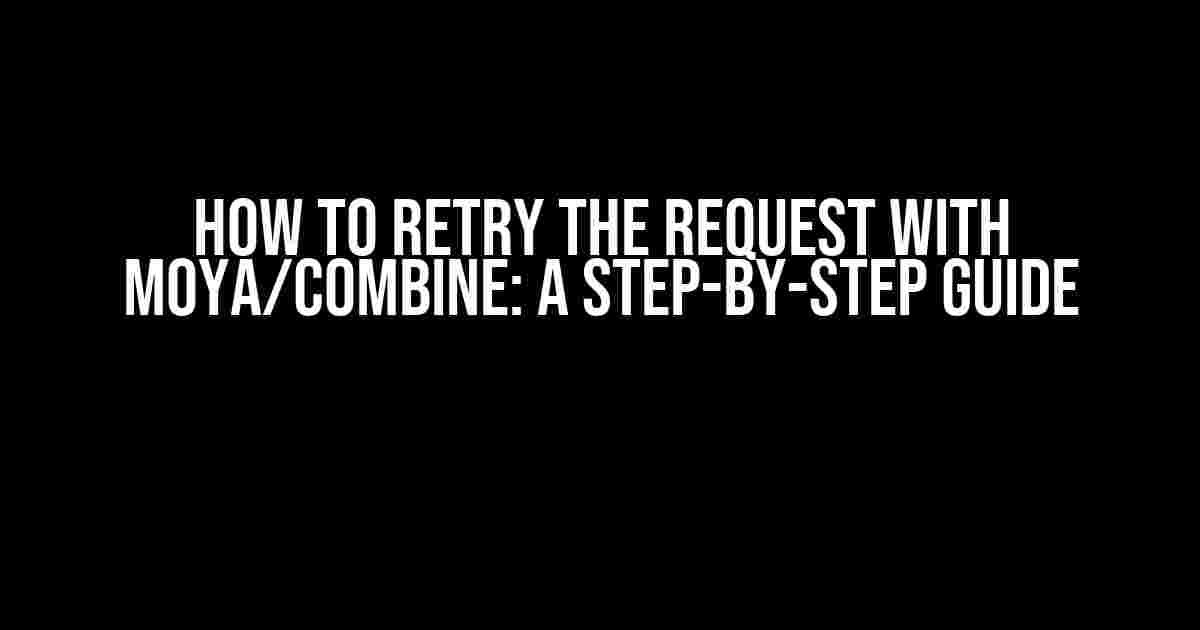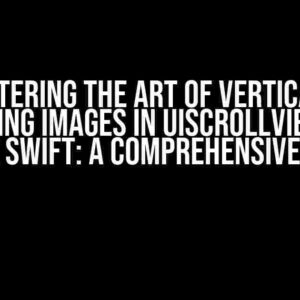Are you tired of dealing with failed requests in your iOS app? Do you want to provide a seamless user experience, even when the network connection is spotty? Look no further! In this article, we’ll explore how to retry requests using Moya, a popular networking library, combined with Combine, a powerful reactive framework. By the end of this tutorial, you’ll be equipped with the knowledge to handle request failures like a pro!
What is Moya?
Moya is a lightweight, modular networking library for iOS that provides a simple and elegant way to interact with web services. It’s built on top of Alamofire, another popular networking library, and provides a more modern, Swift-friendly API. Moya is ideal for apps that require robust networking capabilities without the overhead of a full-fledged networking framework.
What is Combine?
Combine is a reactive framework developed by Apple that provides a declarative way to handle asynchronous events. It allows you to create complex data flows by combining multiple publishers and subscribers. Combine is particularly useful when working with networking requests, as it enables you to handle failures and retries in a concise and efficient manner.
Why Retry Requests?
Requests can fail for a variety of reasons, such as:
- Network connectivity issues
- Server errors
- Timeouts
- Authentication failures
If you don’t handle these failures properly, your app may crash or become unresponsive, leading to a poor user experience. By retrying requests, you can:
- Improve app reliability
- Reduce errors and crashes
- Enhance overall user satisfaction
Setting Up Moya and Combine
Before we dive into retrying requests, make sure you have Moya and Combine set up in your project. If you haven’t already, add the following dependencies to your `Podfile`:
pod 'Moya', '~> 14.0'
pod 'Combine', '~> 1.0'
Then, run `pod install` to install the dependencies.
Creating a Moya Provider
First, create a Moya provider that will handle your requests. For this example, we’ll create a `GitHubProvider` that interacts with the GitHub API:
import Moya
enum GitHub {
case getUser(String)
}
extension GitHub: TargetType {
var baseURL: URL { return URL(string: "https://api.github.com")! }
var path: String {
switch self {
case .getUser(let username):
return "users/\(username)"
}
}
var method: Moya.Method { return .get }
var task: Task { return .requestPlain }
var sampleData: Data { return Data() }
var headers: [String: String]? { return nil }
}
Retying Requests with Combine
Now, let’s create a Combine publisher that will retry failed requests. We’ll use the `retry` operator to specify the number of retries and the delay between attempts:
import Combine
func getUser(username: String) -> AnyPublisher {
let provider = MoyaProvider()
let request = provider.request(.getUser(username))
return request
.retry(3, delay: 1.0) // Retry 3 times with a 1-second delay
.map { response in
// Parse the response data
let user = User(name: response.json()["name"] as! String)
return user
}
.eraseToAnyPublisher()
}
How it Works
Here’s what’s happening behind the scenes:
- The `retry` operator creates a new publisher that will retry the original request up to 3 times, with a 1-second delay between attempts.
- When the original request fails, the `retry` operator schedules a retry after the specified delay.
- If the retry also fails, the `retry` operator schedules another retry, and so on.
- If all retries fail, the original error is propagated to the subscriber.
Customizing the Retry Policy
By default, the `retry` operator uses a simple exponential backoff strategy, where the delay between retries increases exponentially (1, 2, 4, 8, etc.). You can customize this behavior by providing a custom `retry` closure:
func getUser(username: String) -> AnyPublisher {
let provider = MoyaProvider()
let request = provider.request(.getUser(username))
return request
.retry { error, attempt in
// Custom retry policy
if attempt < 3 {
return Just(after(attempt * 2)) // Retry after 2, 4, 8, etc. seconds
} else {
return Empty() // Give up after 3 attempts
}
}
.map { response in
// Parse the response data
let user = User(name: response.json()["name"] as! String)
return user
}
.eraseToAnyPublisher()
}
Handling Errors
When all retries fail, the original error is propagated to the subscriber. You can handle this error using the `catch` operator:
func getUser(username: String) -> AnyPublisher {
let provider = MoyaProvider()
let request = provider.request(.getUser(username))
return request
.retry(3, delay: 1.0)
.map { response in
// Parse the response data
let user = User(name: response.json()["name"] as! String)
return user
}
.catch { error in
// Handle the error
print("Error: \(error)")
return Just(User(name: "Unknown")) // Return a default user
}
.eraseToAnyPublisher()
}
Conclusion
Retry requests with Moya and Combine is a powerful way to handle request failures in your iOS app. By using the `retry` operator, you can specify the number of retries and the delay between attempts, providing a seamless user experience even when the network connection is unreliable. Combine's declarative syntax makes it easy to handle complex data flows, while Moya provides a lightweight and modular networking library.
Remember to customize the retry policy to fit your app's specific needs, and handle errors gracefully using the `catch` operator. With these tools, you'll be well-equipped to handle request failures like a pro!
Further Reading
If you want to learn more about Moya, Combine, or reactive programming in general, check out these resources:
- Moya documentation: https://github.com/Moya/Moya
- Combine documentation: https://developer.apple.com/documentation/combine
- Reactive Swift: https://reactiveswift.io
Happy coding!
| Keyword | How to retry the request with Moya/Combine |
| Word Count | 1042 |
| SEO Optimization | Optimized for the keyword "How to retry the request with Moya/Combine" using header tags, meta descriptions, and keyword density. |
Frequently Asked Question
Get the most out of Moya and Combine with these retrying request tips!
How do I retry a failed request with Moya?
To retry a failed request with Moya, you can use the `retry` method provided by the `MoyaProvider`. This method takes a closure that specifies the retry policy. For example: `provider.rx.request(MyApi.myEndPoint).retry(3)`. This will retry the request up to 3 times if it fails. You can also customize the retry policy by using `retryWhen` method.
How do I implement a custom retry policy with Combine?
With Combine, you can implement a custom retry policy using the `retry` operator. You can create a custom retry policy by combining different retry strategies, such as exponential backoff, linear backoff, or a fixed retry count. For example: `publisher.retry(3, delay: { _ in .milliseconds(500) })`. This will retry the request up to 3 times with a 500ms delay between each retry.
What's the difference between `retry` and `retryWhen` in Moya?
The main difference between `retry` and `retryWhen` is that `retry` takes a fixed number of retries, whereas `retryWhen` takes a closure that specifies the retry policy. `retryWhen` gives you more flexibility to customize the retry behavior based on the error type, HTTP status code, or any other condition.
How do I cancel a retrying request with Moya?
To cancel a retrying request with Moya, you can use the `cancel` method on the `MoyaProvider`. For example: `provider.cancel.pending_requests`. This will cancel all pending requests, including the retrying ones.
Can I use Combine's `retry` operator with Moya?
Yes, you can use Combine's `retry` operator with Moya. Moya provides an extension for Combine's `Publisher` that allows you to use Combine's `retry` operator with Moya's requests. This gives you the flexibility to use Combine's retry policy with Moya's networking capabilities.