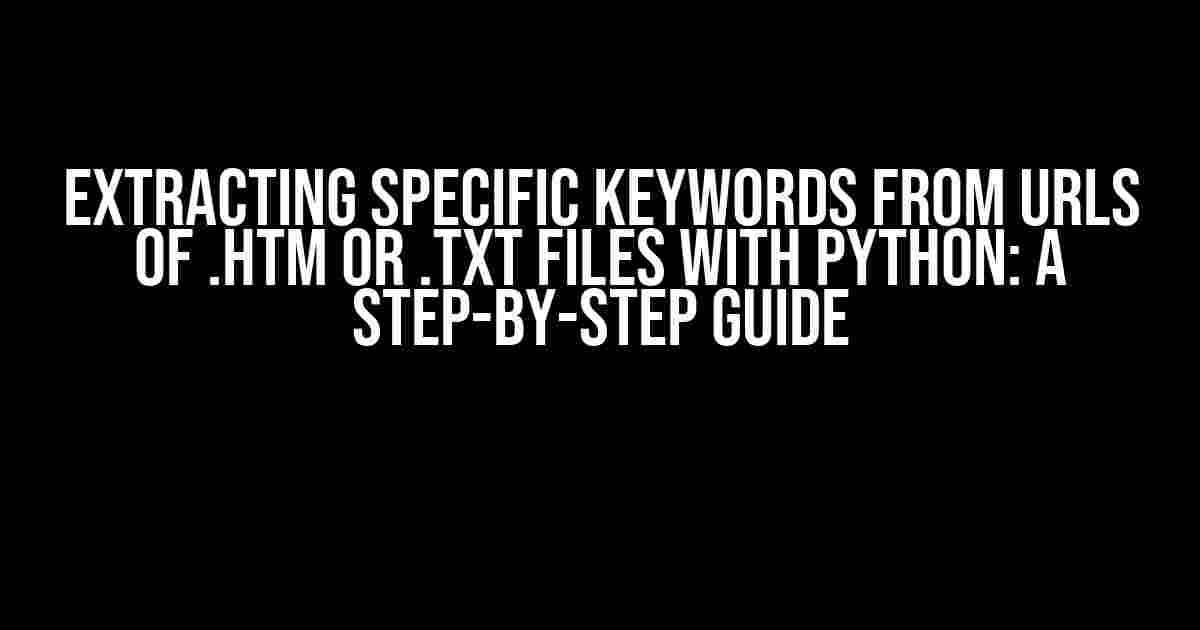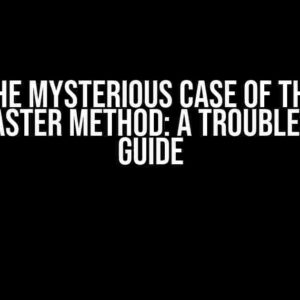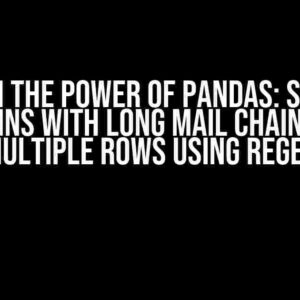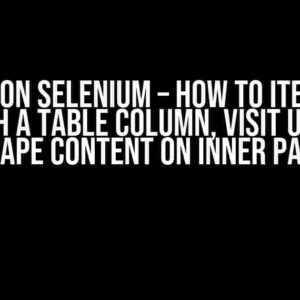Introduction
As a data enthusiast, you’ve probably encountered situations where you need to extract specific keywords from URLs of .htm or .txt files. This task can be tedious and time-consuming, especially when dealing with a large number of files. Fear not, dear reader, for Python is here to save the day! In this article, we’ll delve into the world of Python programming and explore how to extract specific keywords from URLs of .htm or .txt files using Python.
Prerequisites
Before we dive into the coding part, make sure you have the following:
* Python 3.x installed on your system (preferably the latest version)
* Basic understanding of Python programming concepts (variables, data types, loops, etc.)
* A text editor or IDE of your choice (e.g., PyCharm, Visual Studio Code, Sublime Text)
Gathering URLs from .htm or .txt Files
The first step in extracting specific keywords is to gather the URLs from the .htm or .txt files. We’ll use the `os` and `glob` modules to achieve this.
import os
import glob
# specify the directory path containing the .htm or .txt files
dir_path = '/path/to/your/files'
# use glob to find all .htm or .txt files in the directory
files = glob.glob(dir_path + '/*.htm') + glob.glob(dir_path + '/*.txt')
# create an empty list to store the URLs
urls = []
# loop through the files and extract the URLs
for file in files:
with open(file, 'r') as f:
content = f.read()
# assume URLs are enclosed in tags
urls.extend([line.split('"')[1] for line in content.splitlines() if 'Extracting Specific Keywords from URLs
Now that we have the URLs, let's extract the specific keywords using regular expressions.
import re
# specify the keyword you want to extract
target_keyword = 'python'
# create an empty list to store the extracted keywords
extracted_keywords = []
# loop through the URLs and extract the keyword
for url in urls:
# use regular expressions to search for the keyword in the URL
match = re.search(r'\b' + re.escape(target_keyword) + r'\b', url)
if match:
extracted_keywords.append(match.group())
print(extracted_keywords) # print the extracted keywords
In this code snippet, we:
* Imported the `re` module
* Specified the target keyword to extract (in this case, 'python')
* Created an empty list `extracted_keywords` to store the extracted keywords
* Loop through the URLs and used regular expressions to search for the keyword
* Used the `\b` word boundary marker to ensure a whole-word match
* Appended the extracted keyword to the `extracted_keywords` list
* Printed the extracted keywords
Refining the Extraction Process
What if you want to extract multiple keywords or refine the extraction process? You can modify the regular expression to suit your needs.
Extracting Multiple Keywords
target_keywords = ['python', 'data', 'science']
extracted_keywords = []
for url in urls:
for keyword in target_keywords:
match = re.search(r'\b' + re.escape(keyword) + r'\b', url)
if match:
extracted_keywords.append(match.group())
print(extracted_keywords)
In this example, we:
* Specified a list of target keywords
* Loop through the URLs and used a nested loop to iterate over the target keywords
* Extracted each keyword using regular expressions
* Appended the extracted keywords to the `extracted_keywords` list
Ignoring Case Sensitivity
target_keyword = 'python'
extracted_keywords = []
for url in urls:
match = re.search(r'\b' + re.escape(target_keyword) + r'\b', url, re.IGNORECASE)
if match:
extracted_keywords.append(match.group())
print(extracted_keywords)
In this example, we:
* Added the `re.IGNORECASE` flag to the `re.search` function
* Ignored case sensitivity while searching for the keyword
Handling Edge Cases
When working with real-world data, you'll inevitably encounter edge cases. Be prepared to handle them accordingly.
Handling Non-ASCII Characters
import urllib.parse
url = 'https://example.com/python%A0data'
# decode the URL using urllib.parse
decoded_url = urllib.parse.unquote(url)
print(decoded_url) # outputs: https://example.com/python data
In this example, we:
* Imported the `urllib.parse` module
* Decoded the URL using the `unquote` function
* Handled non-ASCII characters in the URL
Handling URL Encoding
import urllib.parse
url = 'https://example.com/python%20data'
# decode the URL using urllib.parse
decoded_url = urllib.parse.unquote(url)
print(decoded_url) # outputs: https://example.com/python data
In this example, we:
* Imported the `urllib.parse` module
* Decoded the URL using the `unquote` function
* Handled URL encoding in the URL
Conclusion
Extracting specific keywords from URLs of .htm or .txt files with Python is a straightforward process. By following this step-by-step guide, you've learned how to:
* Gather URLs from .htm or .txt files
* Extract specific keywords using regular expressions
* Refine the extraction process to suit your needs
* Handle edge cases like non-ASCII characters and URL encoding
Remember to adapt this code to your specific requirements and explore the vast possibilities of Python programming.
Additional Resources
* Python documentation: https://docs.python.org/3/
* Regular expression documentation: https://docs.python.org/3/library/re.html
* urllib.parse documentation: https://docs.python.org/3/library/urllib.parse.html
Keyword
Description
Extracting
Retrieve specific data from URLs of .htm or .txt files
Python
A high-level programming language for data manipulation and analysis
Regular Expressions
A pattern-matching language for string manipulation
URLs
Uniform Resource Locators for accessing web resources
.htm/.txt files
Types of files containing web page content or plain text data
By following this guide, you've taken the first step in mastering the art of extracting specific keywords from URLs of .htm or .txt files with Python. Remember to practice, experiment, and explore the vast possibilities of Python programming.
- Share your experiences and feedback in the comments below!
- Explore more Python tutorials and guides on our website.
- Join our community of Python enthusiasts and stay updated on the latest trends and best practices.
- Start extracting keywords from your own dataset using Python.
- Refine your regular expression skills to tackle complex extraction tasks.
- Explore advanced Python libraries like BeautifulSoup and Scrapy for web scraping and data extraction.
Happy coding, and remember to extract wisely!
Frequently Asked Question
Got stuck while extracting specific keywords from URLs of .htm or .txt files with Python? Don't worry, we've got you covered! Check out these frequently asked questions to get unstuck.
Q1: What is the best way to extract specific keywords from URLs of .htm or .txt files using Python?
You can use the `requests` and `BeautifulSoup` libraries to extract specific keywords from URLs of .htm files, and the `open` function to read .txt files. Then, use regular expressions or string manipulation to extract the desired keywords.
Q2: How do I specify the keyword pattern to extract from the URLs using Python?
You can use regular expressions to specify the keyword pattern. For example, you can use the `re` module in Python to define a pattern like `\b-keyword-\b` to extract the keyword and its surrounding characters.
Q3: What if the keywords are not in the URL itself, but rather in the HTML content of the .htm file?
In that case, you'll need to fetch the HTML content of the .htm file using the `requests` library, and then use `BeautifulSoup` to parse the HTML and extract the keywords from the content. You can use methods like `find_all` or `select` to extract the desired keywords.
Q4: How do I handle cases where the keyword is not found in the URL or HTML content?
You can use conditional statements like `if-else` or `try-except` blocks to handle cases where the keyword is not found. For example, you can assign a default value or raise a custom error when the keyword is not found.
Q5: Can I use Python's built-in `urllib` library to extract keywords from URLs of .htm or .txt files?
Yes, you can use the `urllib` library to extract keywords from URLs of .htm or .txt files. However, it's recommended to use the `requests` library for HTTP requests and `BeautifulSoup` for HTML parsing, as they provide more flexibility and functionality.