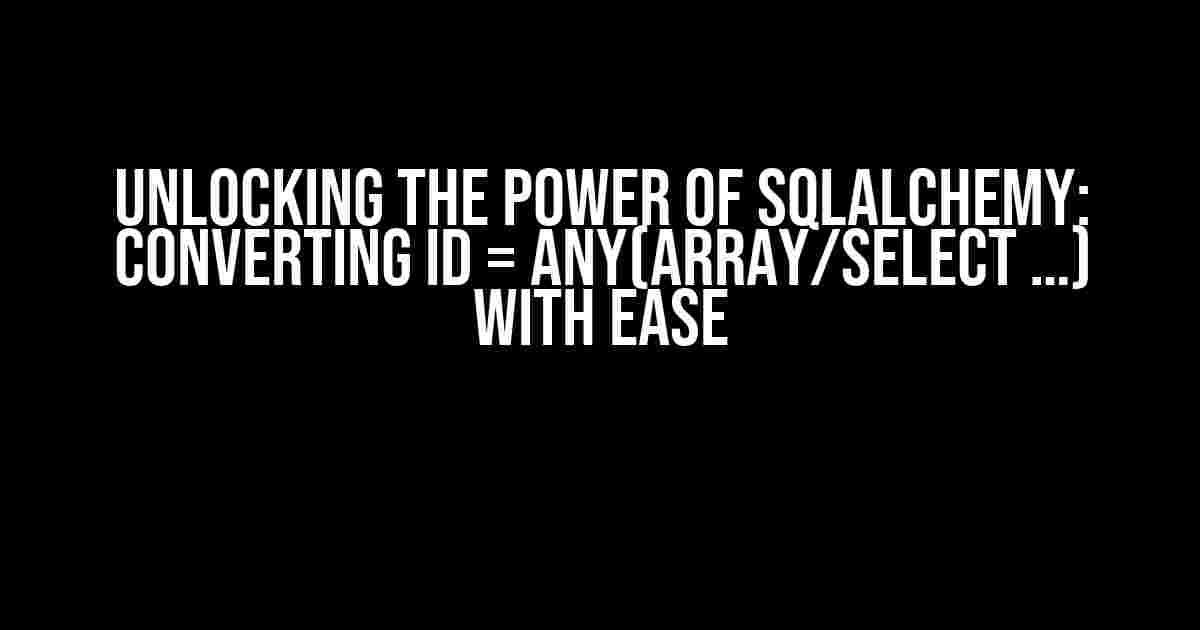As a developer working with databases, you’ve likely encountered the id = ANY(ARRAY(select …)) construct in PostgreSQL. This powerful syntax allows you to query rows where the id column matches any value in an array returned by a subquery. But what about when you need to translate this logic to SQLAlchemy, the popular Python ORM? Fear not, dear reader, for we’ve got you covered!
- Why Do We Need to Convert id = ANY(ARRAY(select …)) to SQLAlchemy?
- The Problem: Converting id = ANY(ARRAY(select …)) to SQLAlchemy
- The Solution: Using SQLAlchemy’s
any_()Function - SQLAlchemy Core vs. ORM: Which Should You Use?
- Tips and Tricks for Working with id = ANY(ARRAY(select …)) in SQLAlchemy
- Common Errors and Solutions
- Conclusion
Why Do We Need to Convert id = ANY(ARRAY(select …)) to SQLAlchemy?
SQLAlchemy provides a high-level interface for interacting with databases, abstracting away the underlying SQL syntax. While this makes development easier, it also means we need to adapt our PostgreSQL queries to fit SQLAlchemy’s paradigm. By converting id = ANY(ARRAY(select …)) to SQLAlchemy, we can leverage the ORM’s features, such as automatic handling of transactions, connection pooling, and eager loading, while maintaining database-agnosticism.
The Problem: Converting id = ANY(ARRAY(select …)) to SQLAlchemy
Let’s consider a simple example. Suppose we have a table called users with an id column, and we want to retrieve all users whose id is present in an array returned by a subquery. In PostgreSQL, we might write:
SELECT * FROM users WHERE id = ANY(ARRAY(SELECT user_id FROM user_roles WHERE role = 'admin'));But how do we translate this to SQLAlchemy? That’s where the magic happens!
The Solution: Using SQLAlchemy’s any_() Function
SQLAlchemy provides the any_() function, which allows us to generate an ANY clause in the resulting SQL. We’ll use this function to convert our PostgreSQL query to SQLAlchemy.
First, let’s assume we have a User model and a UserRole model, with a many-to-one relationship between UserRole and User:
from sqlalchemy import Column, Integer, String, ForeignKey
from sqlalchemy.ext.declarative import declarative_base
from sqlalchemy.orm import sessionmaker, relationship
Base = declarative_base()
class User(Base):
__tablename__ = 'users'
id = Column(Integer, primary_key=True)
name = Column(String)
class UserRole(Base):
__tablename__ = 'user_roles'
id = Column(Integer, primary_key=True)
user_id = Column(Integer, ForeignKey('users.id'))
role = Column(String)
user = relationship('User', backref='roles')Now, let’s create a SQLAlchemy session and define our query:
engine = create_engine('postgresql://user:password@localhost/dbname')
Session = sessionmaker(bind=engine)
session = Session()
admin_user_roles = session.query(UserRole.user_id).filter_by(role='admin')
admin_users = session.query(User).filter(User.id == any_(admin_user_roles.subquery()))
In this example, we first create a subquery that retrieves the user_id column from the user_roles table where the role is ‘admin’. We then use the any_() function to generate an ANY clause, passing the subquery as an argument. Finally, we filter the users table to only include rows where the id matches any value in the subquery.
SQLAlchemy Core vs. ORM: Which Should You Use?
SQLAlchemy provides two ways to interact with databases: the Core and the ORM. The Core is a lower-level interface that exposes the underlying SQL syntax, while the ORM provides a higher-level, object-oriented interface.
In our previous example, we used the ORM to define our models and create a query. However, what if we need more control over the underlying SQL? That’s where the Core comes in.
Using SQLAlchemy’s Core, we can create a query that’s equivalent to the previous example:
from sqlalchemy import select, func, any_
admin_user_roles = select([user_roles.c.user_id]).where(user_roles.c.role == 'admin')
admin_users = select([users]).where(users.c.id == any_(admin_user_roles))
In this example, we define the user_roles and users tables using the Core’s Table construct. We then create a subquery that retrieves the user_id column from the user_roles table where the role is ‘admin’. Finally, we create a main query that filters the users table to only include rows where the id matches any value in the subquery.
Tips and Tricks for Working with id = ANY(ARRAY(select …)) in SQLAlchemy
Now that we’ve covered the basics, let’s dive into some advanced topics and best practices for working with id = ANY(ARRAY(select …)) in SQLAlchemy:
- Use subqueries wisely**: Subqueries can be computationally expensive, so ensure you’re using them judiciously. Consider indexing columns used in the subquery and limiting the result set to reduce the load on your database.
- Optimize your query**: Use SQLAlchemy’s query optimization features, such as
with_statement, to improve performance and reduce the number of database queries. - Leverage ORM features**: When using the ORM, take advantage of features like lazy loading, eager loading, and joined table inheritance to simplify your code and improve performance.
- Test your queries**: Use SQLAlchemy’s built-in logging and debugging tools to inspect the generated SQL and optimize your queries for better performance.
Common Errors and Solutions
When working with id = ANY(ARRAY(select …)) in SQLAlchemy, you might encounter some common errors. Here are some solutions to get you back on track:
| Error | Solution |
|---|---|
| TypeError: unsupported operand type(s) for ==: ‘Integer’ and ‘Select’ | Use the any_() function to generate an ANY clause. |
| SQLAlchemyError: Can’t resolve label reference ‘alias’ | Use the aliased() function to create an alias for the subquery. |
| Performance issues with large result sets | Use pagination, limit the result set, or optimize your query using indexes and query optimization features. |
Conclusion
Converting id = ANY(ARRAY(select …)) to SQLAlchemy might seem daunting, but with the right tools and knowledge, it’s a breeze. By leveraging SQLAlchemy’s any_() function and Core/ORM features, you can unlock the full potential of your databases and write efficient, scalable code.
Remember to optimize your queries, test your code, and take advantage of ORM features to simplify your development workflow. With practice and patience, you’ll become a SQLAlchemy master, effortlessly converting id = ANY(ARRAY(select …)) to SQLAlchemy and unlocking the secrets of your database!
Frequently Asked Question
Get ready to dive into the world of SQLAlchemy and learn how to convert an id = ANY(ARRAY(select …)) to SQLAlchemy!
What is the equivalent of id = ANY(ARRAY(select …)) in SQLAlchemy?
In SQLAlchemy, you can use the `in_()` function to achieve this. For example, `query.filter(User.id.in_(session.query(User.id).filter(User.name == ‘admin’)))` would be the equivalent of `id = ANY(ARRAY(select …))`.
How do I use `in_()` with a subquery in SQLAlchemy?
You can pass a subquery to the `in_()` function as an argument. For example, `query.filter(User.id.in_(session.query(User.id).filter(User.name == ‘admin’).subquery()))` would work.
What if I have a complex subquery with multiple joins and filters?
No worries! You can build your complex subquery using SQLAlchemy’s ORM and then pass it to the `in_()` function. For example, `subquery = session.query(User.id).join(UserRole).join(Role).filter(Role.name == ‘admin’).subquery()` and then `query.filter(User.id.in_(subquery))`.
Can I use `in_()` with other types of queries, like UPDATE or DELETE?
Yes, you can use `in_()` with UPDATE or DELETE queries as well. For example, `session.query(User).filter(User.id.in_(subquery)).update({“active”: True})` or `session.query(User).filter(User.id.in_(subquery)).delete()`.
What are some common pitfalls to avoid when using `in_()` with subqueries?
One common pitfall is not using the `subquery()` method to convert the subquery to a scalar subquery. Another pitfall is not properly aliasing the columns in the subquery, which can lead to ambiguous column names.